Adjust Gain!
As you most certainly know, not all tracks are equally loud. Therefore, custom mixes can vary wildly in loudness, requiring the listener to adjust the volume for every song (audio normalization).
iTunes solves this issue with its proprietary Sound Check, a mechanism that attempts to replay all songs with the same loudness. Non-proprietary approaches to the problem are ReplayGain 1.0, and it successors ReplayGain 2.0 and EBU R 128/ATSC A/85.
beaTunes allows you to perform the ReplayGain analysis and adjust the standardized, track-specific
id3 tags as well
as the proprietary iTunNORM tags used by iTunes/Music.app. It does not however, change the actual
gain, meaning the original audio data remains untouched.
Adjusting the gain at playback time is left to your music player (in Music/iTunes Sound Check needs to be enabled).
Here's how it works
- If you are using the Music app or iTunes, make sure Sound Check is enabled in its preferences
- Get the free beaTunes trial version for Windows or Mac and install it on your computer
- Start beaTunes
- Open the beaTunes general preferences and make sure that non-iTunes/Music fields are embedded
- (If for some reason you forgot the previous step, also check Force overwriting...)
- Select the songs you want to process and click on Analyze
- beaTunes will now show you the analysis options dialog:
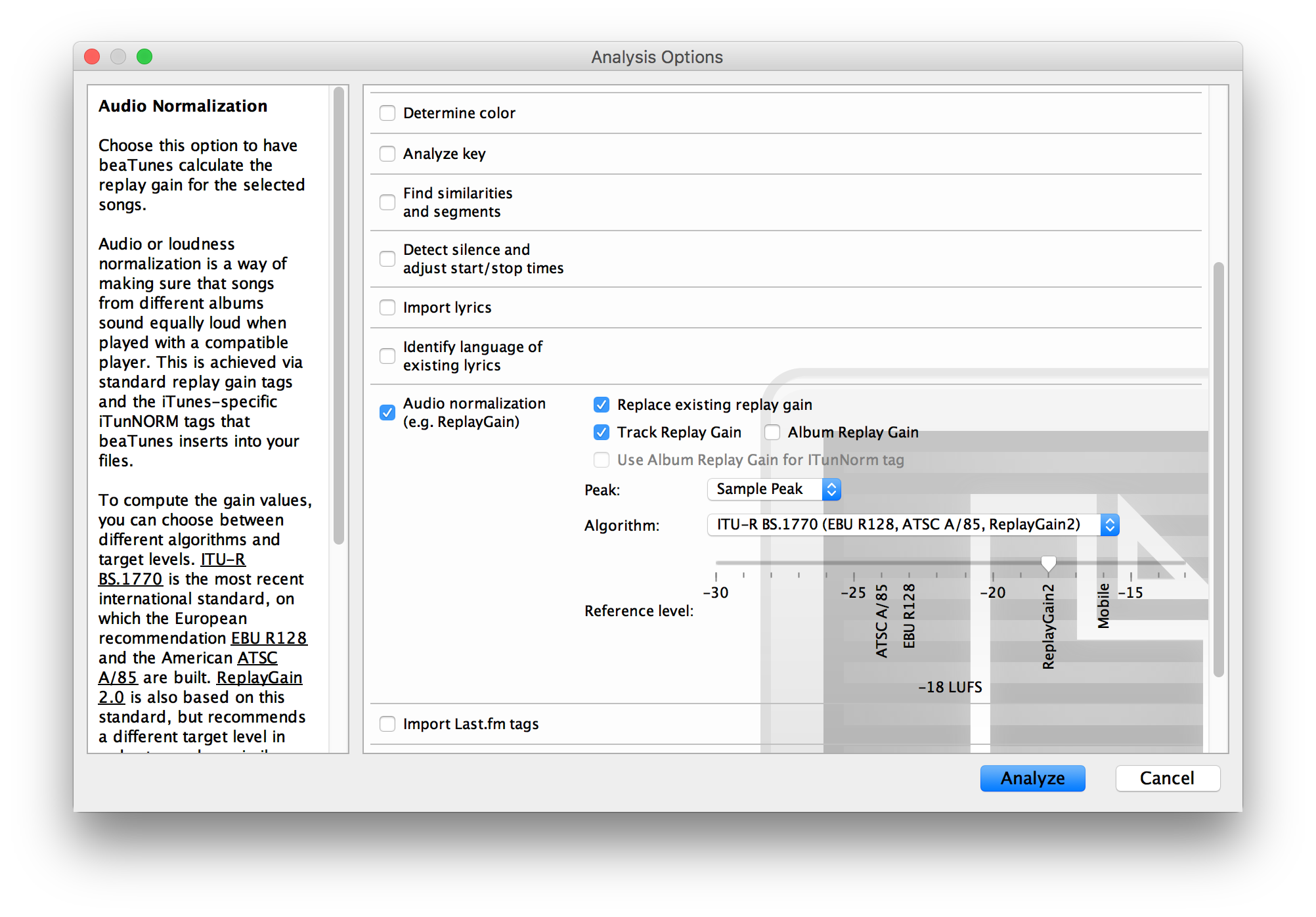
- Check the Audio normalization checkbox
- If you are not interested in Album replay gain make sure to uncheck that box to shorten analysis
- Choose how to detect peaks (Sample Peak is faster)
- Choose the normalization algorithm you want to use
- Choose the target/reference loudness level (how loud your music should sound)
- Click on the analyze button to start the process
- The songs are now analyzed in the background
- To track progress, click on the Task Queue item in the left part of the main window:
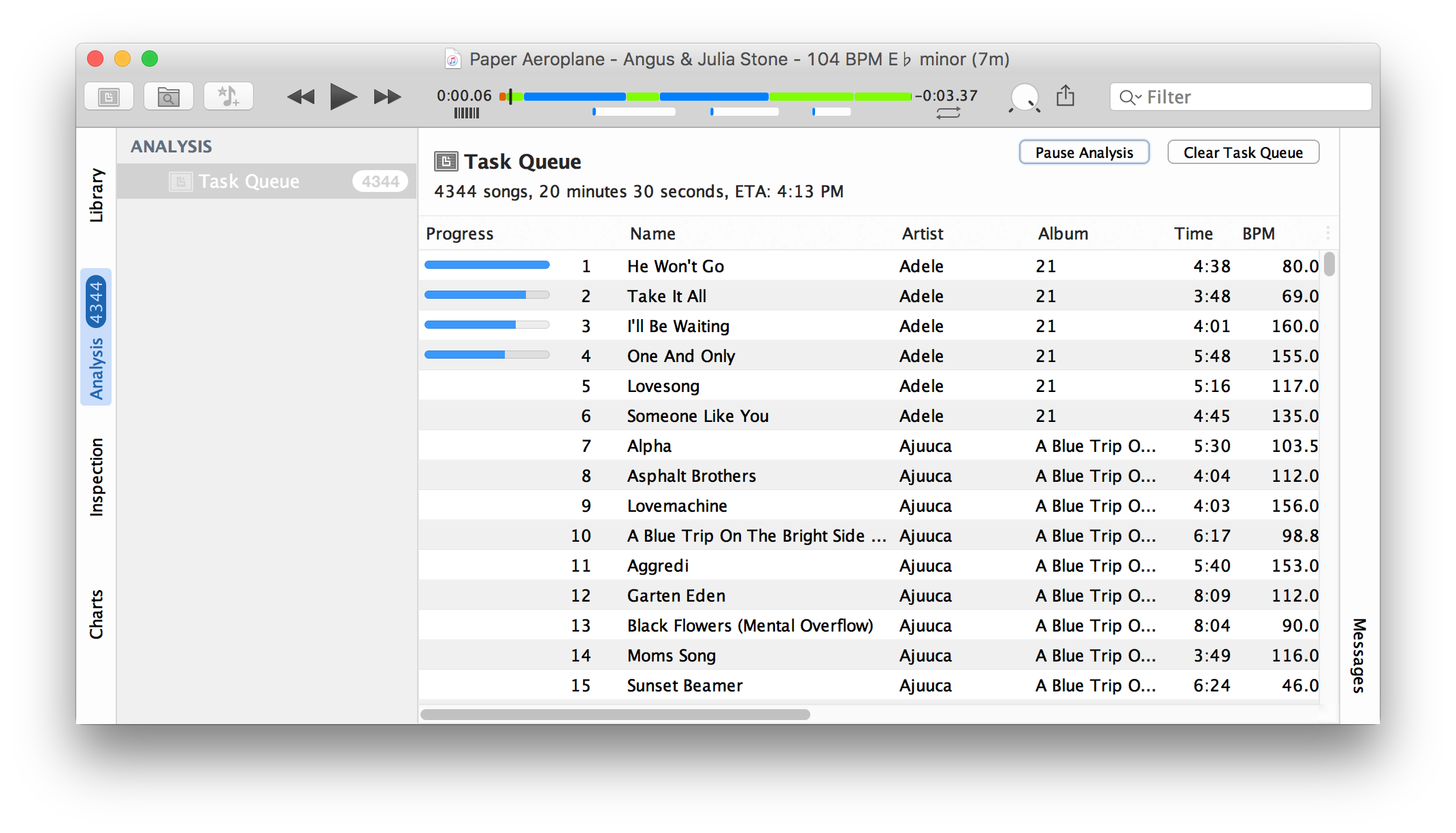
- When the analysis is running, the Pause Analysis button is enabled allowing you to pause analysis at any time
- Note, that when you shut down beaTunes and restart it, it resumes analysis where you stopped it
That's it! Couldn't be any easier, right?
More
beaTunes has a lot more useful features to identify tracks, detect the key of your songs, keep your library in shape, browse your songs in new ways, analyze your music and help you to create interesting playlists.