Thank you for trying beaTunes!
If the download doesn't start automatically, please click here, or here.
First time user?
Then visit Using beaTunes in the FAQ, while beaTunes is downloading.
Also, if you want to use beaTunes with iTunes, please make sure that you have turned XML library sharing on. You can do so in the iTunes preferences.
Note that this is not necessary for the Apple Music.app.
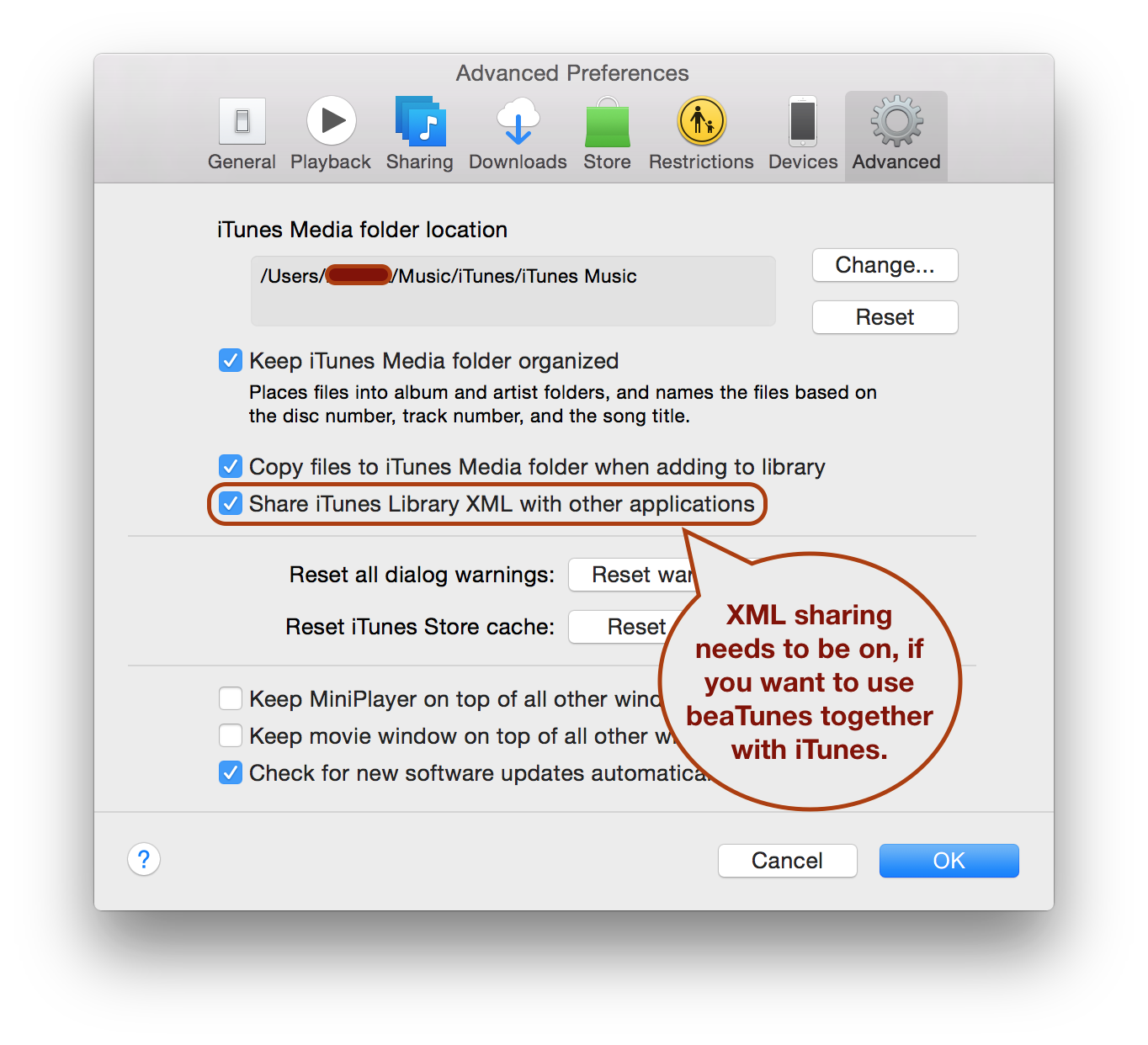
Once the download completed, please open the disk image (the dmg file), so that you can drag the application into the applications folder in order to install it.
Please contact us, should you have any trouble.